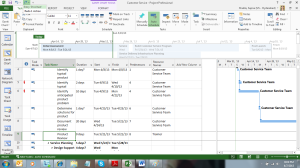Well, all products of MS have this wonderful feature of do-undo, yet in 2013 they have added new icons for this, which doesn’t only do-undo but intelligently also displays what all you have added and from list of items which things you specifically want to undo-redo.
I opened a dummy plan and did following :
1) changed duration of a task from 1d to 10d (i.e. I added 10 to duration).
2) Similarly I added 2d and 20d to some other tasks.
3) I added a link to a task and made task id 4 as its predecessor.
5) I added a resource “trainer” to one of the task.
6) Renamed a task to “prod test”
Now when I want to undo something, the feature very intelligently give me option to select which action exactly I want to undo :
I undid the first item, till now you would see that re-do button just near undo arrow is inactive, but the moment I undo, the action gets stored in re-do list. See below :
I simply loved this feature. I will be posting more on new features…keep watching.